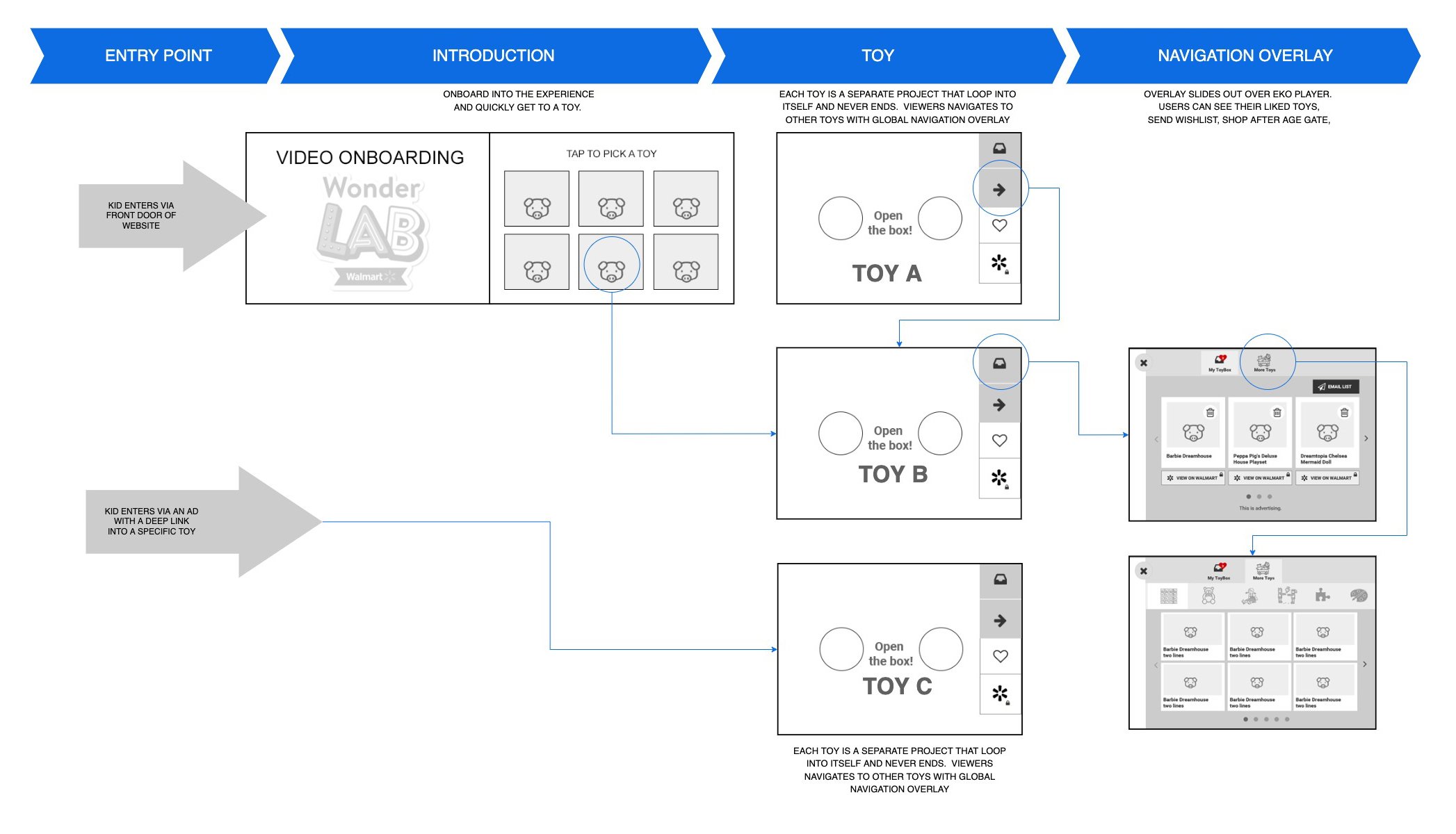Walmart Wonderlab
Walmart Wonderlab Website
Project: Walmart Wonderlab is a COPPA compliant website that enables kids to digitally explore, test & play with the newest toys, and send a wishlist to their parents. The site is a hub for individual interactive toy demos that are also automatically modified for use on Walmart product pages to help parents make more informed purchase decisions.
Role: Directed toy demos interactivity, reviewed scripts, cuts and final project to ensure it is clear, fun and suitably pathed. Oversaw evolution of the product design for the website after the success of the initial proof of concept. Led design improvements and new features, partnered with the research team, managed and directed UI, UX, and motion designers.
Stats within the first year:
• 6.6M engaged views
• 2.7M engaged visits
• +23% increase in the likelihood of shopping at Walmart
Evolution of navigation, features, layout and design
The proof of concept began as a playlist of toy demos with the ability to navigate to next and last. We evolved the design to differentiate the toy interactivity from the navigation toy to toy interactivity. We tried a concept of a toy box, or a place where liked toys can be stored, and with user testing and research, broke this out into a clearer way to navigate to all toys or a wishlist. Features such as age gated shop, ,nudges, onboarding, wishlists, and featured supplier playlists were added. The visual design was evolved to brighten the frame to keep it happy, playful and clear and on brand with Walmart.
After extensive testing, we learned that users are more likely to engage when brought to a toy they can interact with quickly. It was helpful to give a bit of context, like a CTA of “Start Testing Toys” but long introductions resulted in more drop-offs and less engagement and less time spent. A user who interacts, even if they don’t like they toy and move on to another spends more time in the long run. Having a video at the start of the experience to show a fantastical place where kids are testing toys shows a purpose and get kids excited to participate.
users enter the experience either through the front door, where we tested various ways to set the scene and get kids to a toy, OR directly into a toy demo from an ad about that toy. Users can then navigate to other toys either through the random “next” button or through a directory of all toys. Each interactive toy demo is designed to allow for exploration and play, and kids can move on to test another toy at any time, giving them full control over what happens next.
Pulses & nudges
Embedded into the logic of the site are gentle reminders to kids that they can tap to get to the next toy (via a reminder pulse) if they have not interacted with the experience for 10 seconds.
If a child plays with a toy for 4 or more interactions, the ‘like’ button will pulse a heart to encourage kids to tap to like the toy for their wishlist.
Onboarding
Testing showed us that users can easily engage with toy demos, and want to do that first with an average of 3 toys. When users are ready to explore additional features, we show them what they need when and where they need it. (like/wishlist etc.)
We also leverage the short introduction to give users a sense of place and purpose - toy testing.
Navigation
We understand through testing and research that kids prefer to navigate through random toys for both the surprise factor and the opportunity to play with all different kinds of toys. Next toy provides this easy fun way to browse, while a secondary navigation of all toys is built for users who have an age, category or something specific in mind, or to go back to toys they have already played with.
WIshlist
Kids can “heart” toys they like and to add to their wishlist, and can send a one time email to parents. Tapping “buy now” in the email will take users to the Walmart product page for that item where adults can also explore the interactive product demo.
Playlists & Supplier opportunities
In order to give brands an opportunity to have a larger presence within the experience, we created the ability to host a playlist slot to group many toys.
If a user is coming from a special brand ad, they will be directed to an introductory page where they can pick which toy to test first. The “Next” toys to be shown will be the playlist, and following the playlist will be random toys from the rest of the experience.
Users who come into the experience organically will see the regular front door, but they can access the playlist in the “All Toys” area.
TOY DEMOS EVERYWHERE
The toy demo is designed for kids to test toys, but it also appears on the Walmart product page (minus the kid facing Wonderlab navigation) and can exist as a standalone on social media (like Pinterest) with the ability to shop at the bottom.
Each toy is different and has different unique features. I worked with the scriptwriters to make sure that the interactivity flowed logically, that the button prompts were clear and made sense, and that overall provide a fun experience showing off the toy and its play patterns. Games can be made to give randomized results, surprise toys can really reflect the thrill of opening each hidden part, and play patterns in general show kids and adults alike how it is commonly played.